Public wi-fi is convenient for most, but it can be a life-saver in times of need. Whether you need emergency internet access to manage information or have no other way to contact someone aside from the internet, it’s good to have public options.
Restaurants, malls, and airports all have public wi-fi for their customers. Especially in airports, people who travel internationally are able to contact home and abroad without switching cell plans or settings.
Unfortunately, there are some risks associated with public wi-fi. To keep yourself safe—or to protect your clients if you provide public wi-fi—here are a few details about wireless security to help protect users in vulnerable areas.
Multiple Levels of Wi-Fi Weaknesses
Using wi-fi means joining a network. Just as cabled/wired network has multiple computers using network resources, there are multiple items or nodes on the wi-fi network.
Modern wi-fi is far more secure than just plugging up to any open network, although it has a lot of room for improvement. You can’t simply access other people’s devices just because you’re on the network unless the network is purposefully designed for such behavior.
Unfortunately, businesses providing public wi-fi can be just as unaware as the users when it comes to security. A company can install a wi-fi system that has the bare minimum security, but it’s open to attacks from people who take time to research.
The most popular models of modems and the most basic network setups can be looked up on any search engine. Even worse, there are guides about how to hack certain systems, and hackers can learn about networks by just being connected.
Another trick is that intentionally corrupt wi-fi hotspots can be added. Anyone can create a wireless network, which is why many wi-fi networks often include security certificates that alert your phone if something looks wrong.
If a hacker takes control of a legitimate wi-fi network, they could quietly gather information that passes through. Hacking doesn’t have to mean targeting your phone or computer immediately; getting personal or financial information for later is fine. In the case of airport security, ensuring the sanctity of wi-fi in airports is essentially given the high volume of individuals that utilize the service on a daily basis.
What Can Be Done About Vulnerable Wi-Fi Networks?
For users, the best practice is to know the wi-fi network you’re connecting to. For the most part, you can be sure that the wireless network with the name of the business is the right one.
In most cases, a phony network will set off alerts on mobile devices, laptops, and other computers because the security information built into the wi-fi is wrong. If you want to be absolutely sure, ask an employee or a member of security about the right network.
If your device says that you’re connected to an unsecure network, weigh your options. It could be a quick and lazy network, and if you don’t handle personal information on your phone, you may use it anyway.
If you handle any kind of personal, financial, sensitive, or other information that you never want to risk leaking, avoid insecure networks. If it’s a top security matter, that data shouldn’t touch public wi-fi at all.
For businesses, hire a cybersecurity professional. Find someone who has experience in setting up not just wi-fi networks, but configuring firewalls and finding vulnerabilities. Airports and businesses that work toward improving aviation security should absolutely be investing in cybersecurity as it is one of the primary aspects of the security industry that is at risk today. Cybersecurity professions in the aviation industry will prove to be invaluable.
Setting up modern security is actually quite simple, and cybersecurity professionals simply do it faster and with additional benefits. More expensive cybersecurity services involve tracking down known hazards or hunting down clever cyber criminals.
For more details on the importance of securing public wi-fi in airports, contact a tech security expert.